Forum Replies Created
-
AuthorPosts
-
in reply to: Messenger App #15096
6824
in reply to: Messenger App #15095Hello Dave, im here!
in reply to: EN Responsive #15094Thank you Nishit for #15092 , is there any news for refund?
in reply to: EN Responsive #15091Hello Nishit, while you on refund repair can i ask you something;
We look at CV project and noted that you loaded old EN numbers blocks, but on your previous template it had new number blokes you presented looked different and much better that old ones.So the question is are you just framing new responsive layout to the responsive bootstrap theme and going to apply new number’s blocks design in the future (upon responsive job completion?
thank you
in reply to: Messenger App #15090here are couple more screen shots for today:
this is what happened when i attanced a video to the chat and it has got no preview when i wanted to previw what i just have sent https://webmaklay.com/wp-content/uploads/2026/01/vid.jpg
this is how users see videos on the messanger web your previews not syncronized https://webmaklay.com/wp-content/uploads/2026/01/Messanger-Vids.jpg
in reply to: Messenger App #15087Hello Dave for blinking splash screen we did not have any issues on our old app.
Sign in buton is good now thank you!
For offline video (i seen you video) will try again and get back to you.
For voice messages i think if you recorded message on the same devcie when you were testing you were probably listening your voice messages from your device but not from the app. Any way i can see you uploaded new app will try to test it all again.Currenly i have started testing your latest version with changed blue button and already noted some points below:
1. The video previews are partialy working for dailymotion, and vimeo but for rutube videos not playing within the chat window please check it. Also i noted the video preview do not have full screen preview at all.
2. For your video here https://excellentnumbers.com/temp_vid/OfflineVideoCheck.webm, i have tried again:
a) i turned off the internet and uploaded a video from my mobile and sent it to Jully, then i closed the app and waited for 5 minutes. When i opened the app again the video was still there attached to the chat.So i cloased the app again (still no internet)
b) i then logged in to the web site chat – web messanger and then logged in as Jully.
e) then i opened my mobile and turned on the internet but did not opened the app and chat and was waiting from Jully account when the video will be recived to her chat. The vide did not come then i decided to chek on mobile app.
f) so i opened the mobile app now (already internet was on) then i opened my chat where i attached offline video but i noted that the offleine video already not there and not sent it is just simply disapieared.So i think when we sent offline media while internet is off the medial show attached but try to close the app for some time (for example user is on flight or in the bus or somewere else where no internet connection and then after somtime when you turn the internet on again video atatcments not being sent and got disapeared for some reason.
Same happening with voice messages, we recieve voice messages from friends users some of them come as no attachment and some come as a audeo player but no sound on them;(. https://webmaklay.com/wp-content/uploads/2026/01/chat.jpg
I have just downloaded latest version of the app so these points above just noted will keep you informed if anything else found.
Also Dave could you please use friends directory for your temp files such as videos your uploaded to excellentnumbers domain https://excellentnumbers.com/temp_vid/OfflineVideoCheck.webm
I have found apple developer account access and added to your office page so you can set up the IOS app for testing too.
🙂
in reply to: EN Responsive #15079thank you Nishit please let me know which steps of ordering porcess do you want to know, mostly En team simply upload all the numbers from file in bulk and then ppl adding them to the cart and pay by using their store credit.
hoping you can fix it soon 😉
in reply to: EN Responsive #15077Hi Nishit in addition to help you out with refund fix:
we have uploaded a very old EN arcive from 2016 year. Please find this archive on the server library it is called vipzone ZIP archive – you can seevery old files there maybe it will help you to see and compare some files how they are now and how they were before.IMPORTNAT
please be carefull with this archive as it has got old files and we have modified some of them since 2016 this archive for your files comparation/ investigation purpose only please do not upload anyhting on current EN project to avoid any furthre misconfigurations and mistakes.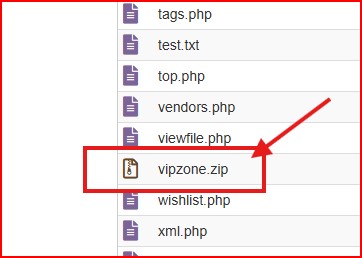 in reply to: EN Responsive #15074
in reply to: EN Responsive #15074Hi Nishit please see this video for you https://webmaklay.com/wp-content/uploads/2026/01/RefundCause.mp4.
ON THE VIDEO
You will see total price before any deductions and copupon codes was 299.99
but on the order at the top there used to be same price 299.99 and when we done refunds to the customers before refund system worked good and had no any issues and errors.However before when customer bought the number and all the coupon codes applied the price went down to 149.99 but on the top side of the order tab the price still show full price 299.99 without discounts (149.99)
So when we viewed all the orders it used to show all pricess as full without discounts and that was confising for us and for customers.
So what we did was we asked you to adjust this top side order tab price to display the price already with discounts applied and you did it for us. Straight after this refund bug started apearing and calculating incorrect maths deducting -0.01 cent.Same wrong information being sent to EN customers and they keep complaining about it:(
We belive taht there is nothing to do with the numbers uploads on how EN site admin uploads the numbers as there is only one way to upload numbers in bulk trough the file and you can do any other way for that.
So we stronly belive that the issue startes when we changed the order price to display already discounted price and i think you will find some resolution on that folder files that may cause this issue.
Please let me know if you have any quesions.
in reply to: EN Responsive #15075Hi Nishit please see this video for you https://webmaklay.com/wp-content/uploads/2026/01/RefundCause.mp4.
ON THE VIDEO
You will see total price before any deductions and copupon codes was 299.99
but on the order at the top there used to be same price 299.99 and when we done refunds to the customers before refund system worked good and had no any issues and errors.However before when customer bought the number and all the coupon codes applied the price went down to 149.99 but on the top side of the order tab the price still show full price 299.99 without discounts (149.99)
So when we viewed all the orders it used to show all pricess as full without discounts and that was confising for us and for customers.
So what we did was we asked you to adjust this top side order tab price to display the price already with discounts applied and you did it for us. Straight after this refund bug started apearing and calculating incorrect maths deducting -0.01 cent.Same wrong information being sent to EN customers and they keep complaining about it:(
We belive taht there is nothing to do with the numbers uploads on how EN site admin uploads the numbers as there is only one way to upload numbers in bulk trough the file and you can do any other way for that.
So we stronly belive that the issue startes when we changed the order price to display already discounted price and i think you will find some resolution on that folder files that may cause this issue.
Please let me know if you have any quesions.
in reply to: Messenger App #15071Hello Dave we have found an other issue for the app, today we have received two voice messages recorded by a friends app user when they record these audio they can replay them on their app from their end but when i open them on your app they show 0.00 time record time on them and when i played them they do not produce any sound as they are 100% silent ;(
in reply to: EN Responsive #15070Hello Nishit we have been in touch with EN team regarding this refund issue and after our investigation we suspect that refund issue started to appear after one work we have done with you sometime ago regarding the cart price.
I will send you a video soon that we believe will help you to find the problem.
Also i would like to let you know that EN team are very sensitive with refund issue and they want us to fix it asap.
;(in reply to: EN Responsive #15068HI Nishit i have asked EN team to to do so but they say that they do not create anu orders and they upload all numbers to the system in bulk, so they have uploaded about 50k numbers to the system a long time ago and so they do not have any record of that but the error still shoing up.
How are we going to fix that as they are very disapointed that their refund system not workin as it suppose to be?
in reply to: Messenger App #15064Hello Dave after some more hours testing you latest app we had to remove you app from the mobile as it is still not working as expected:
I have recived a notification message about some app users that send me app messages, when i click on the notification link it lead me to the app and open a chat main page. good thing that remember who texted me so i tried to open this user chat to see the message but one’s message ctah display blank and i could not see whats’ been sent to me:(
I also tried to see some othre chats for other users and all the users chats become blank and all messages simply disapeared. Unfortunately the app is still raw and need proper adoptation, syncronisation and thorough testing.
Some screen shots attached for you below:
you can do the button look like this https://webmaklay.com/wp-content/uploads/2026/01/app-2.jpgJully https://webmaklay.com/wp-content/uploads/2026/01/app-1.jpg
Your chat account https://webmaklay.com/wp-content/uploads/2026/01/app-3.jpg
other users chat page https://webmaklay.com/wp-content/uploads/2026/01/app-4.jpg;(
in reply to: EN Responsive #15058We have updated you page!
-
AuthorPosts
